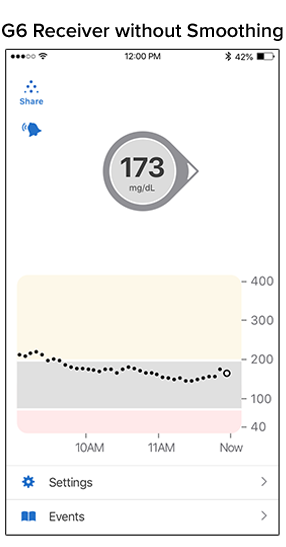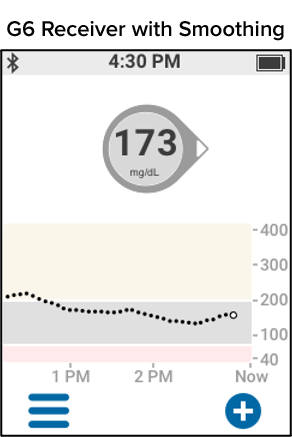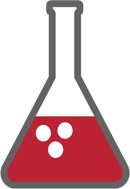Does Medicare cover Dexcom G6?
Yes. Dexcom G6 Continuous Glucose Monitoring (CGM) System is covered by Medicare for patients who meet the Medicare coverage criteria. Medicare coverage for therapeutic CGM includes certain beneficiaries who have either Type 1 or Type 2 diabetes and intensively manage their insulin. Dexcom is now shipping Dexcom G6 to Medicare patients with traditional fee-for-service coverage. For a full description of coverage criteria, click here.
Medicare Coverage Criteria
Medicare patients with type 1 and type 2 diabetes on intensive insulin therapy may be able to obtain reimbursement if the following Medicare coverage criteria are met:
- The patient has diabetes;
- The patient has been using a home blood glucose monitor (BGM) and performing frequent (four or more times a day) BGM testing;
- The patient is insulin-treated with three or more daily injections (MDI) of insulin or a continuous subcutaneous insulin infusion (CSII) pump;
- The patient's insulin treatment regimen requires frequent adjustments based on therapeutic CGM testing results;
- Within six months prior to ordering the CGM, the patient had an in-person visit with the treating practitioner to evaluate their diabetes control and determine that the above criteria have been met; and
- Every six months following the initial prescription of the CGM, the patient has an in-person visit with the treating practitioner to assess adherence to their CGM regimen and diabetes treatment plan.
In order to qualify for Medicare coverage of your G6 supplies, Medicare requires that you have a receiver that is compatible with G6 and that you use that receiver with your supplies, even if you also use a compatible smart device. Medicare does not cover G6 supplies that are only used with a smartphone or other mobile device.
For a full description of coverage criteria, click here.
I am a new customer. How do I get my Dexcom G6?
Dexcom G6 is available to Medicare patients at their local Walgreens.
1. Ask your doctor to prescribe to your chosen Walgreens
2. Take your red, white, and blue Medicare card as well as any supplemental coverage cards to Walgreens to ensure you only owe your copay
3. Pick up your Dexcom G6 System
Continue visiting Walgreens to pick up your Dexcom G6 ongoing supplies.
What if I do not live near a Walgreens?
If there is not a Walgreens in your area, Walgreens will ship your Dexcom G6 and supplies directly to you at no additional cost.
If you cannot or choose not to fill your Dexcom G6 at Walgreens, you can choose to go through one of the participating distributors listed below. Please call your insurance plan to confirm the supplier is in your network.
I’m a current Dexcom Medicare customer, using the Dexcom G5 Mobile. How do I upgrade to the Dexcom G6?
You do not need to take any action at this time. Dexcom or your distributor will automatically upgrade your Dexcom G5 CGM System to Dexcom G6 when your Dexcom G5 transmitter is out of warranty. The Dexcom G5 transmitter has a 90 day warranty. This means you will get a new Dexcom G6 transmitter and sensors with instructions on how to update your touchscreen receiver and app. If you do not have a compatible receiver, you will get a new Dexcom G6 receiver.
You will receive more details in your monthly check-in email or phone call.
How do I check the warranty expiration date of the G5 transmitter?
From the Dexcom G5 app, go to Settings, then Transmitter, then Activated On to view the date your transmitter was activated. You will be eligible for Dexcom G6 90 days after this date.
From the Dexcom G5 touchscreen receiver, go to Settings, then Transmitter, then Info. You will be eligible for upgrade to Dexcom G6 90 days after the date displayed under the Activated On header. This information can also be found at Dexcom.com/medicare in the Frequently Asked Questions.
Will my current touchscreen receiver be able to work with my Dexcom sensors
and transmitter?
Yes, once you update the receiver software to be compatible with your Dexcom G6
transmitter. You will need an authorization code to make the update.
To update your receiver software to work with the Dexcom G6, you will need a code that
will be provided to you with your Dexcom G6 transmitter and sensors. You will also
need your green charging cable and access to a computer with internet. Once you have
these supplies and the code, visit store.dexcom.com/update-tool to follow the update
steps. If you need support with this process, contact Dexcom Technical Support at 844-
607-8398. For a step by step process watch our software update video.
After updating your Dexcom G5 touchscreen receiver to Dexcom G6 software, you will
no longer no longer be able to use any Dexcom G5 transmitters and sensors.
After updating your Dexcom G5 receiver with touchscreen to Dexcom G6 software, any
CGM data on the receiver will be erased. Upload your data to Dexcom CLARITY before
updating the receiver if you would like to keep this data.
The receiver with buttons shaped as a circle cannot be updated to Dexcom G6 and
must be replaced. If you do not have a touch screen receiver, contact Dexcom at 844-607-8398 and you will be provided with a compatible touch screen receiver.
Why do I have to update the software on my current Dexcom touchscreen receiver rather than getting a brand new receiver for Dexcom G6?
Software on Dexcom G5 touchscreen receivers can be upgraded to Dexcom G6 software because the receiver hardware is comparable, allowing you to transition from Dexcom G5 to Dexcom G6. Once the software is updated, it will be a Dexcom G6 receiver, and you will not be able to use it with Dexcom G5 sensors.
Will Dexcom provide my diabetes testing supplies?
No. Blood glucose monitoring (BGM) supplies are no longer included in your CGM product shipments because Dexcom G6 does not require fingerstick calibrations.* You must purchase any BGM testing supplies that you need for the future.
*If your glucose alerts and readings from the Dexcom G6 do not match symptoms or expectations, use a blood glucose meter to make diabetes treatment decisions.
How can I view my glucose data?
If you are a current Dexcom G5 customer, you must update your receiver with Dexcom G6 software. Medicare does not cover Dexcom G6 CGM supplies that are used only with a smartphone or other mobile device. Failure to update your receiver will result in loss of Medicare coverage for your Dexcom G6 CGM supplies.
CMS Policy
Coverage of CGM system supplies and accessories are available for those therapeutic CGM systems where the beneficiary uses a receiver classified as DME to display glucose data. There is no Medicare benefit for supplies used with equipment that is not classified as DME. However, Medicare coverage is available for the CGM system supplies and accessories if a non-DME device (smartphone, tablet, etc.) is used in conjunction with the durable CGM receiver. Coverage of CGM system supplies and accessories are available for those therapeutic CGM systems where the beneficiary uses a receiver classified as DME to display glucose data. If a beneficiary intends to never use a receiver classified as DME as the display device, the supplies and accessories are not covered by Medicare.
Here are some examples of how a Medicare patient may use a smart device with their receiver:
- A patient uses both a receiver and a smartphone throughout the day
- A patient uses a receiver some days of the week and their smartphone other days of the week
Patients should reach out to 1-800-MEDICARE with any questions about the Medicare coverage requirements for Dexcom CGM.
Is my smart device compatible with Dexcom G6?
For a list of compatible devices, visit www.dexcom.com/compatibility.
I have a compatible smart device. How do I use my smart device to see my Dexcom G6 readings?
1. Go to the App Store or Google Play store from your smart device. Search for “Dexcom G6”. Download and open the app.
2. Create account or log in using your Dexcom account. For example, a Dexcom CLARITY account.
3. Follow the instructions in the app. When asked, enter the serial number (SN) of the transmitter you're wearing. This can be found on the transmitter box, back of the transmitter or in your Receiver Settings.
4. Your app joins your current sensor session.
In order to qualify for Medicare coverage of your Dexcom G6 supplies, Medicare requires that you have a receiver that is compatible with Dexcom G6 and that you use that receiver with your supplies, even if you also use a compatible smart device. Medicare does not cover Dexcom G6 supplies that are only used with a smartphone or other mobile device.
How do I set up Dexcom Share, so that other people can see my glucose numbers?
Dexcom Share is a feature of the Dexcom G6 app. To set up Dexcom Share, press the Share icon (the triangle in the upper right hand corner of the screen) and follow the instructions. The app will walk you through sending invitations to up to 10 Followers. Your Followers will need to download the Dexcom Follow app to see your data.* †
*For a list of compatible devices, visit www.dexcom.com/compatibility
† Separate Follow App required.
How much can I expect to pay for my Dexcom G6 CGM System?
Generally, Medicare patients pay 20% out of pocket.
I need help getting started. What can I do?
Visit www.dexcom.com/medicare to view online training videos. These videos can walk you through the steps to get started, including receiver and app set-up, and downloading CLARITY.
Still need help? Call Dexcom Product Education & Training to speak with a Diabetes Coach at 877-339-2664.
For technical troubleshooting, our specialists are available 24/7 at 844-607-8398.