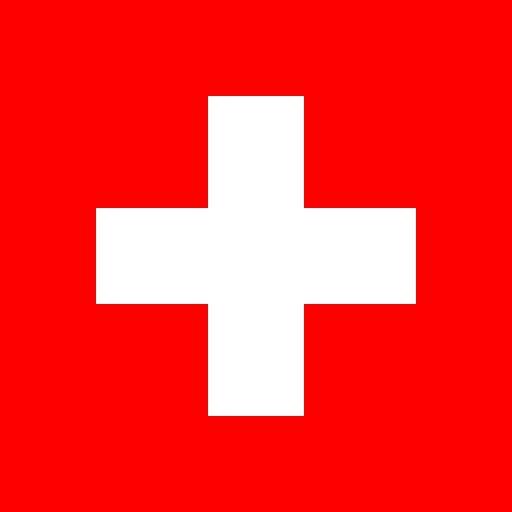Mein Dexcom CGM System verwenden
Fehlerbehebung
Ich habe Probleme mit den ersten Schritten – was muss ich tun?
Unterstützung finden Sie im Abschnitt „Downloads und Anleitungen“ (http://www.dexcom.com/IFU/g6/international) oder kontaktieren Sie Ihren lokalen Dexcom-Vertreter.
Mein Smartphone oder meinen Empfänger einrichten
Kritische Hinweise und zeitabhängige Benachrichtigungen (iOS) für das G6
Die nachstehenden FAQs sollen kritische Hinweise und zeitabhängige Benachrichtigungen (iOS) in der Dexcom G6-App näher erläutern. Reden Sie zuerst mit Ihrem Arzt, bevor Sie Ihre Warnungseinstellungen ändern.
Gibt es eine neue App fur G6?
Ja, die Dexcom G6-App steht zum kostenlosen Herunterladen in den Google Play- und Apple App-Stores zur Verfügung. Die Dexcom G5 Mobile-App funktioniert nicht mit einem G6-System und umgekehrt.
Meinen Sensor und Transmitter verwenden
Was ist ein Sensorcode und warum benötige ich einen?
A sensor code allows you to use the Dexcom ONE CGM System without the need for fingersticks or calibrations. When you start a new sensor, you must enter a code into your display device, either manually or by taking a photo, as each sensor has its own code printed on the back of the adhesive patch. Do not use a code from a different sensor or make up a code. If you do, your sensor will not work as well and could display inaccurate data.
Dexcom CGM App verwenden
Wie gebe ich meine Glukosedaten an die App Apple Health frei?
How to share glucose data with Apple Health
Meinen Sensor und Transmitter platzieren
Was ist ein Sensorcode und warum benötige ich einen?
A sensor code allows you to use the Dexcom ONE CGM System without the need for fingersticks or calibrations. When you start a new sensor, you must enter a code into your display device, either manually or by taking a photo, as each sensor has its own code printed on the back of the adhesive patch. Do not use a code from a different sensor or make up a code. If you do, your sensor will not work as well and could display inaccurate data.
Problembehebung (Mein Dexcom CGM verwenden)
Was bedeutet der Alarm „Bluetooth ist aus“?
Der Alarm „Bluetooth ist aus“ bedeutet, dass diese Funktion ausgeschaltet ist. Sie erscheint, wenn die Bluetooth-Funktion der App oder die Bluetooth-Funktion des Telefons ausgeschaltet ist.