How do I replace my sensor and start a new sensor session?
Ending Your Sensor Session
There are two ways to end your sensor session and start a new one:
- Wait until it expires
- End it early, at your convenience
Transmitters last about 3 months, so you'll reuse the same transmitter for many sensor sessions. Dexcom ONE will let you know when your transmitter will end.
Wait until the sensor expires
On the tenth day of your sensor session, you will receive a notification that your session is about to end. You will receive these notifications 24 hours, 6 hours, 2 hours, and 30 minutes prior to the official end of the sensor session. The session will end on its own to the exact hour and minute that the start sensor option was selected 10 days earlier. When it ends, remove the sensor and follow the onscreen instructions to start a new one.
End a sensor session early, at your convenience
- Go to Settings in the Dexcom ONE app.
- Tap Stop Sensor Session.
- Tap Stop Sensor to confirm.
- Tap OK to remove sensor now OR tap Sensor Removal Instructions for instructions to remove your sensor.
- After you remove your sensor, tap Start New Sensor.
How to remove a sensor
When you remove your Dexcom ONE sensor, your transmitter also comes off. Remember that your transmitter is reusable; don’t throw it away until its battery has died.
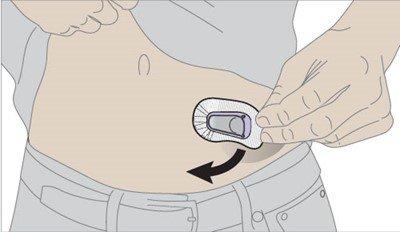 | 1. Remove sensor from your body To remove sensor, peel off patch from the edge. When you peel off the adhesive, the sensor, transmitter holder and transmitter will all be removed. Do not remove the transmitter from its holder until all components have been removed from your body. |
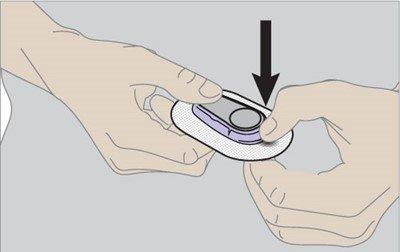 | 2. Release Transmitter To release the transmitter, snap the latch on its holder by pressing down on the lip at the bottom of the latch. |
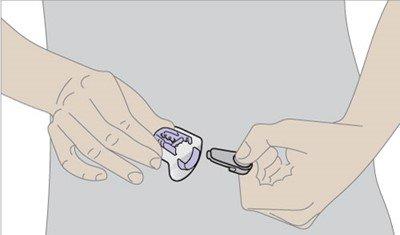 | 3. Remove Transmitter Remove the transmitter by pulling it straight out of its holder. Keep the transmitter to use again in your next sensor session. |
LBL021329 Rev001
