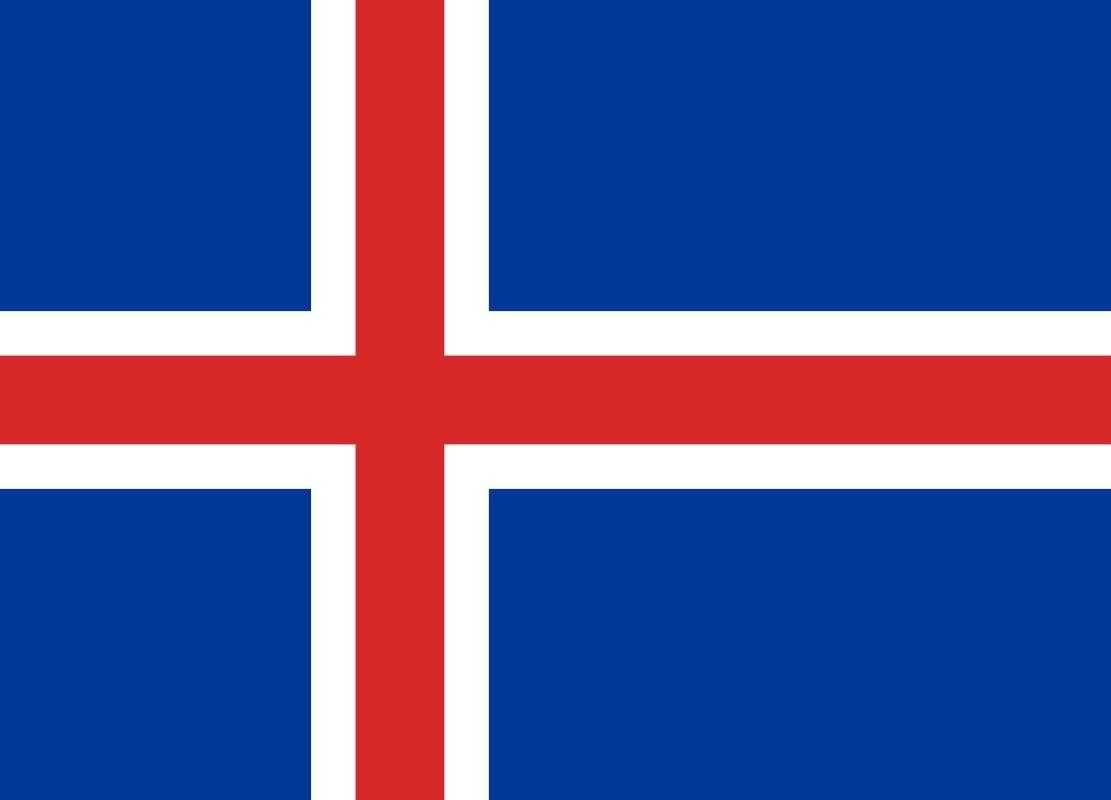Troubleshooting Dexcom CLARITY
Troubleshooting (Clarity/Studio Reporting Software)
Why am I not seeing data in Dexcom Clarity or in my third-party application?
In order to receive and see your Dexcom CGM data in Dexcom Clarity and your third-party apps and devices (e.g. Glooko app), please ensure the following settings
Who should I contact if I have questions regarding Dexcom Clarity?
Please contact your local Dexcom representative.
Exporting and Sharing Reports
How do I access past data from Dexcom STUDIO?
At this time, there is no mechanism to import the data from Dexcom STUDIO into Dexcom Clarity. Data stored in Dexcom STUDIO will continue to be viewable within Dexcom STUDIO.
Setting Up Sharing and Dexcom Clarity
How can I share information with my doctor?
Clinics can easily send email invitations to patients. All you have to do is accept the email invitation by entering the code provided in the invite from your physician or clinic.
Why do I see "username or password are incorrect" when I try to log into the Dexcom Clarity app on my smartphone?
Login issues can be caused by having the incorrect country or region selected in your smartphone settings. Within smartphone settings, set the Region (iOS) and Language/Region (Android) to match your Dexcom account then.
How can I customize Dexcom Clarity?
In Dexcom Clarity, use the Settings page to customize data display and sharing. Changes only apply to Dexcom Clarity and do not change any settings on your Dexcom CGM system.
How do I get to Dexcom Clarity?
Go to https://clarity.dexcom.eu from an internet browser with internet connection. Review Clarity's list of computer and internet requirements if needed.