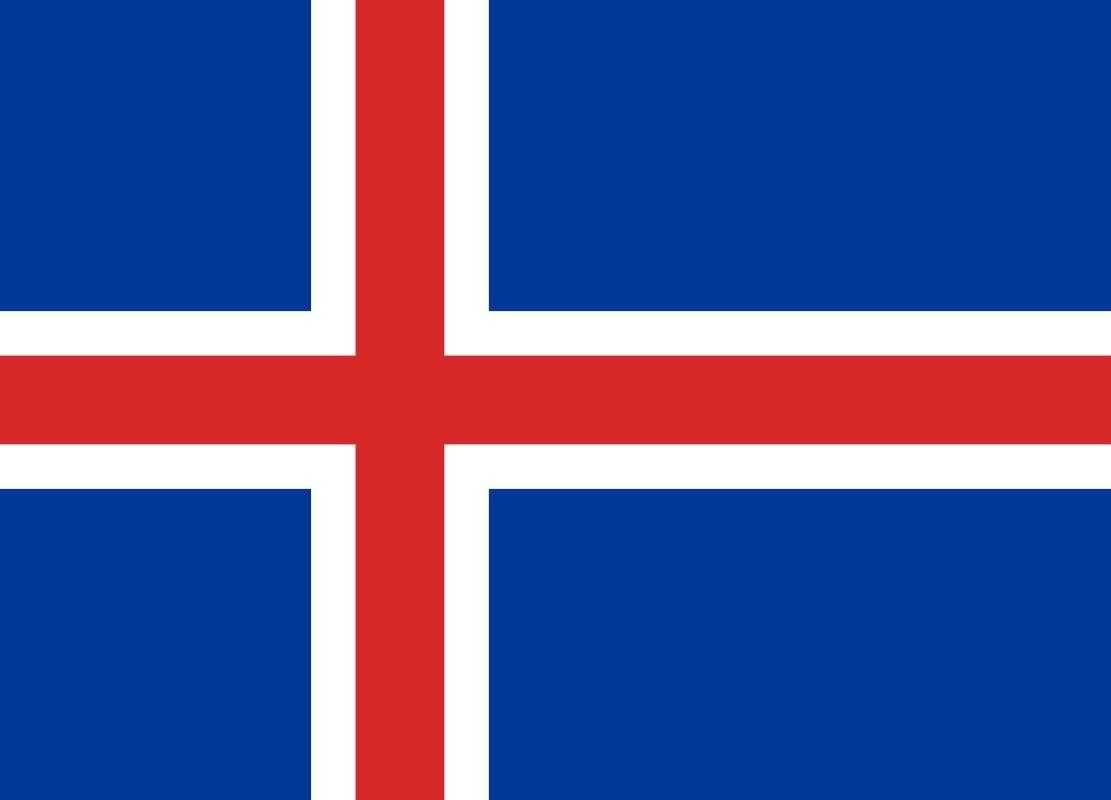Sharing with Followers
Using the Follow App
What is the Android Do Not Disturb Permission?
Support for the Android Do Not Disturb Permission was introduced with the release of G6 Android app version 1.9.0.
How can I see the last 24 hours of my Sharer's glucose readings?
To see the last 24 hours of Sharer's glucose readings: All Follow version users can tap the 24 hour button on your Sharer's page. Follow version 4.0 and up users may also turn the smart device sideways to see more detailed data.
How many Sharer's can I follow?
Follow up to ten (10) Sharers with Dexcom Follow. Follow version 4.0 and up allows up to ten (10) followers. Earlier versions allow up to five (5) followers.
Will I receive notification sounds if my smart device is muted, on vibrate or set to Do Not Disturb?
No, your smart device must have sound enabled to receive notification sounds.