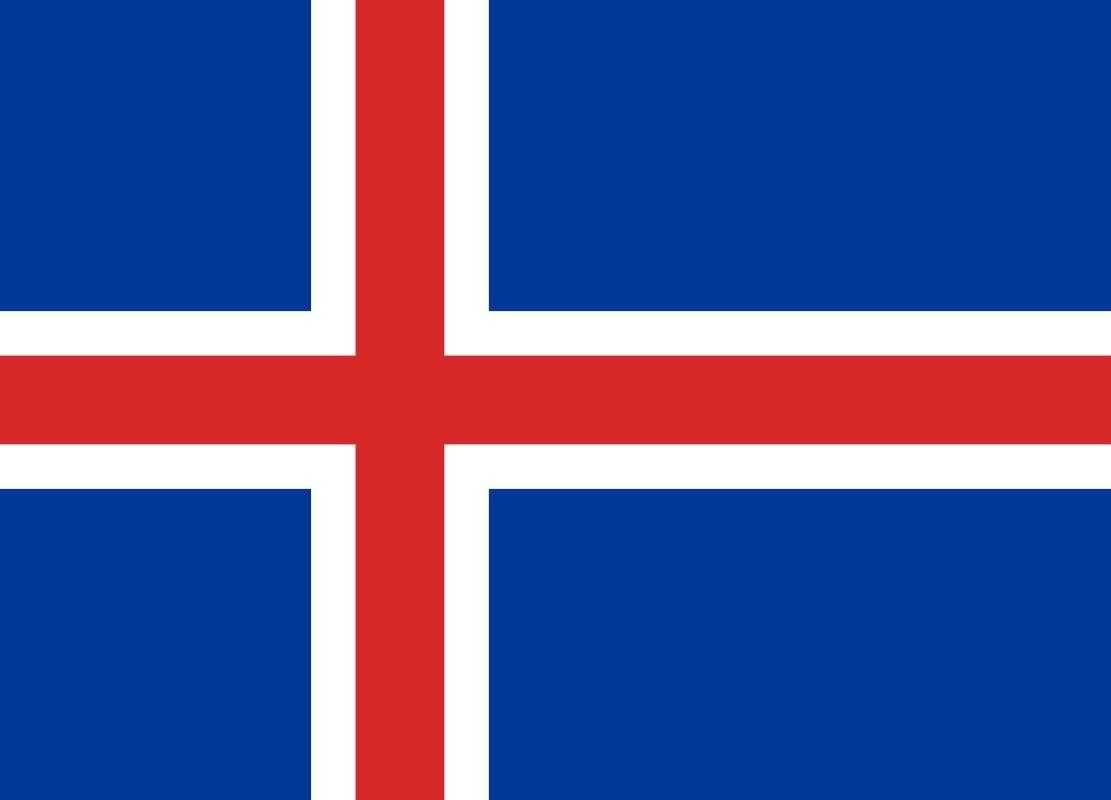Using Your Dexcom CGM System
Updating Your Device Software
Why am I being asked to update my phone's operating system (OS) to continue getting Dexcom app updates?
Each year we assess whether to keep supporting older Operating Systems (OS) for Dexcom apps.
Sensor Adhesion Issues
How can I avoid iritated or sensitive skin caused by the sensor adhesive?
Please find the answer here
Setting Up Sharing and Dexcom Clarity
How does Dexcom Clarity get my data?
If you use a receiver, you log in to Clarity from a computer, connect your receiver, then follow Clarity's Upload Instructions. The data stored on your receiver will appear instantly.
Will events entered into my CGM receiver show up in Dexcom Clarity?
Any event that is entered into your CGM will show up on Dexcom Clarity graphs when your data is updated from your Dexcom G5 Mobile CGM System or you upload your receiver to Clarity.
Does Dexcom Clarity have information about my receiver or smart device?
Under the Devices section of Dexcom Clarity's Overview page you will find the alert settings and last upload for the device. These settings are for your reference and are separate from Dexcom Clarity settings.
How do I know when Dexcom Clarity has been updated?
For every release, a notification banner is posted at the top of the Dexcom Clarity on the day of the release. Follow the banner's link to read the release notes. If the Uploader software is updated, the notification banner posts 2 weeks before the release.
Setting Up Your Smartphone or Receiver
How do I set up the Dexcom G6 with my phone?
The Dexcom G6 app has to be downloaded and is different from the Dexcom G5 Mobile app. (Please note: The G6 system will not work with the G5 Mobile app.) It is available for free from the Apple App or Google Play stores. The app is named "Dexcom G6".
What smart devices are compatible with the G6?
A variety of iOS and Android smart devices are compatible with G6. Compatibility is listed here: www.dexcom.com/compatibility
Why does the G6 Android app ask for Location Permission?
We understand you may be concerned about granting this permission, but Dexcom does not use this permission to track your location.
What are the recommended G6 Android phone settings?
Your phone settings can prevent the Dexcom G6 app from working. Learn more about the settings that will allow your app to work as expected. Focus ModeOn Android 9 and above, Focus Mode disables apps when it is on.
Calibration and Accuracy Issues
Does the G6 accept calibrations?
The option to enter calibrations was included to allow a user to manually calibrate the system in case the start-up calibration code is lost. The system is designed to work properly without calibrations.
Using the Dexcom CGM App
How do I share my G6 glucose data with followers?
Dexcom Share is a feature within the G6 app that allows for remote monitoring. One person, (the Sharer) may share their CGM data with another person (the Follower).
How do I share my glucose data with the Apple Health app? | Dexcom
To share glucose data with Apple Health read our instructions.
Are there any changes with alarms and alerts?
The "Urgent Low Soon" alert is a new alert that can warn users in advance (within 20 minutes) of a severe hypoglycemic event (55 mg/dL or 3.1 mmol/L) — allowing them time to take appropriate action before an event happens.
Common Activities with Dexcom CGM
What components are required with the new G6 system?
A new Dexcom patient will receive the Dexcom G6 system including a-ìtransmitter and sensors. An optional touch screen receiver is available as well. If you decide to use a compatible smart device, you will need to download the new Dexcom G6 app.
Compatible Software and Apps
What are the computer and software requirements for Dexcom Clarity?
A broadband network connection of 1.5 Mbps or more is required to install the software from the web, upload data or view the online User Guide.
Exporting and Sharing Reports
How do I access past data from Dexcom STUDIO?
At this time, there is no mechanism to import the data from Dexcom STUDIO into Dexcom Clarity. Data stored in Dexcom STUDIO will continue to be viewable within Dexcom STUDIO.
Understanding Data and Trends
How are the Daily and Hourly Statistics calculated?
Daily statistics are calculated values for the individual day of the week over the date range selected. For example, if the date range is for 14 days, all the CGM values collected on the two Mondays would be used in the Monday calculations.
How far back can I access my data?
All data uploaded into Dexcom Clarity will remain accessible as long as the product is available for use. Please note that upon logging in to Clarity for the first time, Clarity may show limited data depending on when the account was created.
Inserting and Starting Your Sensor and Transmitter
What is a sensor code and why do I need one?
When you start a new sensor, you must enter a code into your display device to use the G6 without fingerstick calibrations. Each sensor has its own code printed on the back of the adhesive patch.