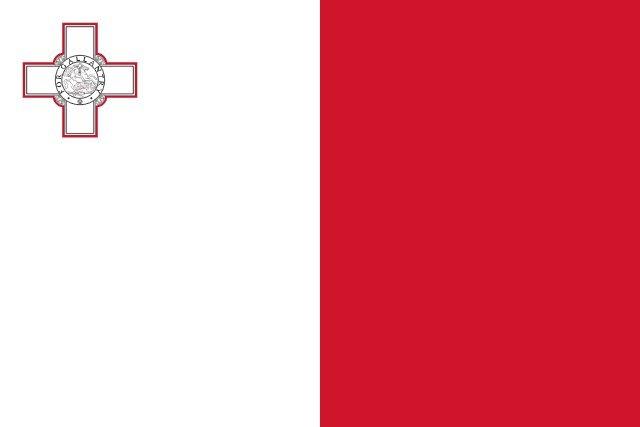Introduction to Dexcom CGM
Common Activities with Dexcom CGM
What components are required with the new G6 system?
A new Dexcom patient will receive the Dexcom G6 system including a transmitter and sensors. An optional touch screen receiver is available as well. If you decide to use a compatible smart device, you will need to download the new Dexcom G6 app.
Where and How to Order
Setting Up Your Smartphone or Receiver
How do I set up the Dexcom G6 with my phone?
The Dexcom G6 app has to be downloaded and is different from the Dexcom G5 Mobile app. (Please note: The G6 system will not work with the G5 Mobile app.) It is available for free from the Apple App or Google Play stores. The app is named "Dexcom G6".
Setting Up Follow on a New Device
What smart phones are compatible with the Follow app?
iOS and Android platforms are compatible for Followers. To view the latest supported devices, visit http://www.dexcom.com/compatibility
Using the Follow App
What are the recommended Android phone settings?
Your phone settings can prevent the Dexcom Follow app from working. Learn more about the settings that will allow your app to work as expected. App PauseOn Android 10 and above, Pause temporarily disables apps.
What are the recommended iPhone settings?
Your phone settings can prevent the Dexcom Follow app from working. Learn more about the settings that will allow your app to work as expected.