How do I log in with my mobile number?
You can log in with your mobile number only if all the following are true:
- You’re above legal age.
- You’re using Dexcom G7.
- You created a new Dexcom account after May 2023.
- You verified your account with a text message sent to your mobile number.
If you did use your mobile number to create your account, follow these login instructions.
Instructions | |
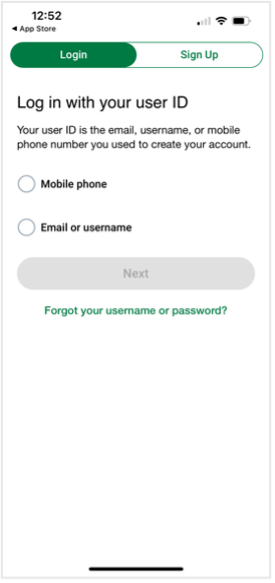 | To log in with a mobile number:
|
 | On the next screen:
|
MAT-3443
