Can I calibrate* Dexcom G7?
Calibration is not required with the Dexcom G7 Continuous Glucose Monitoring system. However, you can log a BG meter value as an event, or use a BG meter value as a calibration within the G7 App on your smart device or on the receiver.
To log a BG meter value or use as a calibration in the G7 app, follow these steps: .
- Tap + in the Glucose or History tabs.
- Select Log Blood Glucose and select Use as Calibration.
- Follow onscreen instructions.
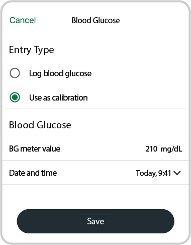
To log a BG meter value in the receiver, follow these steps:
- Go to the receiver, go to Menu > Event > Blood Glucose.
- Select Log Blood Glucose and select Use as Calibration.
- Follow onscreen instructions.
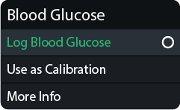
Calibrate in one display device, even if you use both the app and receiver. The sensor sends calibration information between them.
For more information on accuracy and calibrating your Dexcom G7, refer to the Accuracy and Calibration section of the Dexcom G7 User Guide.
*Please note: Your sensor readings come from different fluids than your BG meter values, so the two usually won’t match. Neither number is the same as the lab test your healthcare provider performs. For more information on accuracy and calibrating your Dexcom G7, refer to the Accuracy and Calibration section of the Dexcom G7 User Guide.
MAT-1042