BG meter finger stick vs. G7 CGM reading
Have you ever wondered why your blood glucose (BG) meter finger stick value and Dexcom G7 Continuous Glucose Monitor (CGM) reading are not the exact same number?
One explanation is that a BG meter measures glucose from the blood while Dexcom G7 measures interstitial fluid, so those numbers may be different. And, if your doctor did a lab test at the same time, the lab result may give a third number. The lab result is considered the most accurate number. Even if you wore two CGM sensors at the same time CGM sensor performance may vary slightly.
Other reasons there could be a difference between your BG meter and your Dexcom G7 are:
- Hand cleanliness: Wash your hands with soap and water (not hand sanitizer) and dry them. Then test. Many inaccurate BG meter values are from hands not being washed thoroughly before testing.
- Sensor’s first day: With newly inserted sensors, the differences between your BG meter and the Dexcom G7 reading may be greater. Generally, the numbers get closer over the first 24 hours.
- Pressure on Dexcom G7: Sometimes when something is pressing on your sensor, for example, if you’re lying on it, it can affect your Dexcom G7 readings. Relieve the pressure and the numbers should get closer.
- Glucose changing quickly: When your glucose is rapidly changing, it can be more difficult to compare your meter and Dexcom G7 because blood glucose changes a little before interstitial fluid glucose. The match should get closer when your glucose stabilizes.
- Test strips: Make sure your test strips are stored as directed and not expired. Also, make sure to use enough blood on the test strip.
Calibrating vs. Comparing
Calibrating is when you take a fingerstick/finger prick and enter that BG reading into your Dexcom G7.
Comparing is when you take a fingerstick/finger prick and do not use it to calibrate, but rather for comparison and awareness. With Dexcom G7, you can choose to log blood glucose instead of calibrating.
You can log your BG meter value in the G7 app's Glucose or History tabs. In the receiver, go to Menu > Event > Blood Glucose.
If your sensor readings are always much higher (or always much lower) than your BG meter values for several hours, consider calibrating.
Comparing
You can compare your BG meter and Dexcom G7 reading to see how closely the numbers match each other.
Use the table to find out how your BG meter compares to your Dexcom G7 reading. Follow these steps:
- In the first column, find the BG meter value closest to yours.
- In that row, check whether your Dexcom G7 reading fits into the range in the second column.
If it fits, treat using the number that best fits your symptoms, whether it’s from your Dexcom G7 or your BG meter. If it doesn’t fit, don’t treat with your Dexcom G7. Use your BG meter value instead.
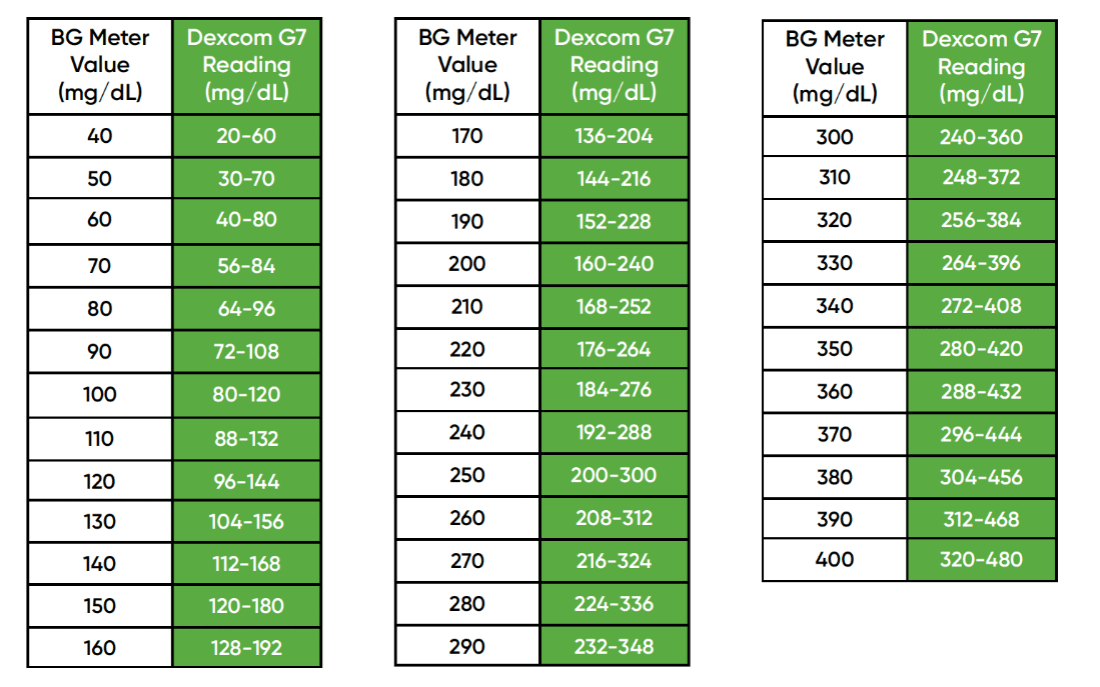
This table provides sensor readings that are within ± 20% of the BG meter value for BG meter values
≥70 mg/dL and within ± 20 mg/dL of the BG meter value for BG meter values <70 mg/dL.
≥70 mg/dL and within ± 20 mg/dL of the BG meter value for BG meter values <70 mg/dL.
iCGM accuracy is established by comparing to a lab analyzer YSI. Use this table as reference only.
Calibration
Calibrating your Dexcom G7 is optional. It can make the Dexcom G7 more accurate or less accurate compared to the lab result, but it should bring the Dexcom G7 readings closer to your meter value. When calibrating, make sure to:
Calibrating your Dexcom G7 is optional. It can make the Dexcom G7 more accurate or less accurate compared to the lab result, but it should bring the Dexcom G7 readings closer to your meter value. When calibrating, make sure to:
Clean hands: Wash your hands with soap and water and dry them.
Enter within 5 minutes: Enter the calibration within 5 minutes of taking a fingerstick/finger prick.
Calibration Tips:
Pressure on sensor: If the sensor reading seems inaccurate because of pressure on the sensor, don't calibrate. The sensor should recover on its own when the pressure is relieved.
Stable glucose: Calibration works best when your glucose is stable. Consider waiting to calibrate if your glucose is changing rapidly.
To calibrate your G7 using your BG meter (optional):
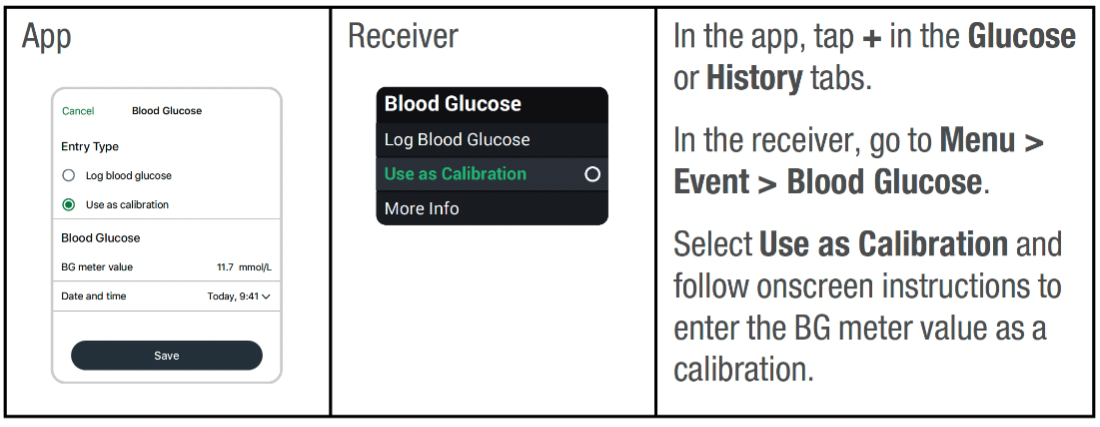
When you calibrate your G7 using your BG meter, remember:
Calibrate in one display device: Calibrate in one display device, even if you use both the app and receiver.
Meter values: Only calibrate with BG meter values from 40 mg/dL to 400 mg/dL.
Calibration Not Used alert: If you get a Calibration Not Used alert, take another fingerstick/finger prick and calibrate again.
For further support, you can also reach out to Dexcom Technical Support or the Dexcom CARE team for immediate assistance.
Global Technical Support - Product troubleshooting inquiries
Skip the wait and submit a Product Support Request1-844-607-8398
Available 24 hours a day; 7 days a week
Available 24 hours a day; 7 days a week
Dexcom CARE - Dexcom CGM training, software downloads, and tutorials
1-888-738-3646
Monday - Friday 6 AM - 5 PM PST (All hours subject to change)
1-888-738-3646
Monday - Friday 6 AM - 5 PM PST (All hours subject to change)
MAT-1042
Related articles
How is Dexcom CGM different from a blood glucose meter?
The traditional method of measuring glucose levels requires a fingerstick using a blood glucose meter (BGM). BGMs provide a glucose reading at a single point in time. The key difference between Dexcom CGM and BGM is that Dexcom CGM provides glucose readings throughout the day and night, including glucose speed and direction arrows that empower wearers with more information for more informed decision making*.
What are the benefits of continuous glucose monitoring (CGM)?
Unlike a single reading from a blood glucose meter, a continuous glucose monitor (CGM) provides real-time information about your glucose levels and alerts you, without any fingersticks.
