Why am I being asked for Location Permission after updating?
We updated our Android app to be compatible with the latest Android Operating Systems. As a result, when you update to G6 Android app version 1.8, you’ll need to re-allow Location Permission for Bluetooth to work. Follow the steps below:
1. After updating, you’ll see this alert:
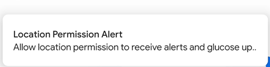
2. Tap on the alert, or open the G6 app
3. Tap OK
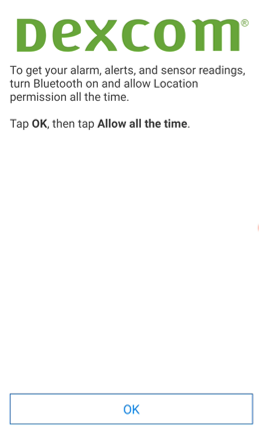
4. Choose Allow all the time
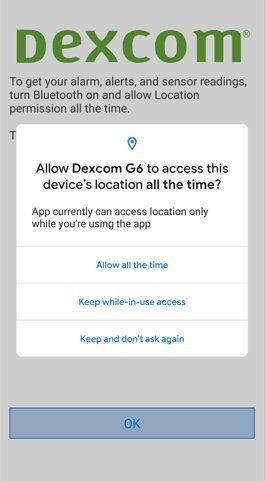
We understand you may be concerned about granting this permission, but Dexcom does not use this permission to track your location.
The Android Bluetooth implementation we use requires you to give us this level of Location Permission for us to connect and communicate continuously with the Transmitter. While this permission can be used to share location data, Dexcom doesn’t use it in this way.
LBL020357 Rev002
Related articles
Why does the Dexcom G7 app ask for my location?
The first time you start the Dexcom G7 app, it verifies that the country you are in matches the country of residence in your account. This ensures you will get the resources and features approved for use where you are currently located.
Why does the Dexcom G7 app ask for Location Permission on Android?*
The Android Bluetooth implementation we use for OS 10 and 11 requires you to give us this level of Location Permission, so we can connect and communicate continuously with the Dexcom G7 sensor.
