What is optional calibration?
Calibrating your Dexcom ONE is optional. The Dexcom ONE and systems are designed to work properly without calibrations. If you want to calibrate, you can log it as an event within the Dexcom CGM App on your smart device.
Don’t calibrate in these situations:
- There is pressure on the sensor: Don't calibrate if the sensor reading seems inaccurate because of pressure on the sensor. The sensor should recover on its own when the pressure is relieved.
- Unstable glucose: Calibration works best when your glucose is stable. Consider waiting to calibrate if your glucose is changing rapidly (for example, after meals or during/after exercise).
When calibrating, make sure to:
- Clean hands: Wash your hands with soap and water and dry them.
- Enter within 5 minutes: Enter the calibration within 5 minutes of taking a fingerstick.
To calibrate your Dexcom ONE using your BG meter (optional):
- In the app, tap + in the Glucose or History tab.
- In the receiver, go to Menu > Event > Blood Glucose.
- Select Use as Calibration and follow onscreen instructions to enter BG meter value as a calibration.
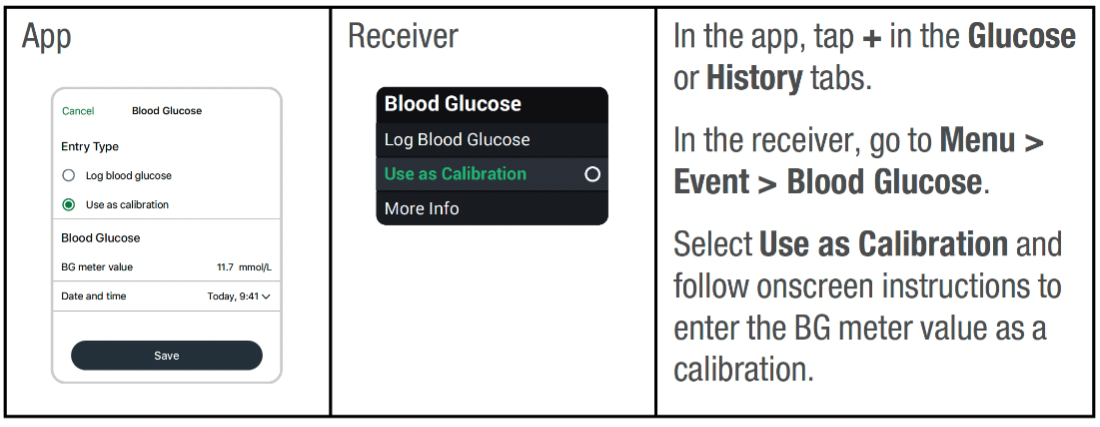
When you calibrate your Dexcom ONE using your BG meter, remember:
- Calibrate in one display device: Calibrate in one display device, even if you use both the app and receiver. The CGM wearable sends calibration information between them.
- Meter values: Only calibrate with BG meter values from 2.2 mmol/L to 22.2 mmol/L.
- Calibration Not Used alert: If you get a Calibration Not Used alert, take another fingerstick and calibrate again.
To determine what to do, watch your Dexcom ONE readings over several hours. If the readings are always higher (or always lower) than your meter values and always more than 30% difference, please submit a Product Support Request, or reach out to your HCP for further assistance.
It is important to trust your own body and your symptoms. If the way you feel does not match your CGM readings, or if you have any doubts, always take a blood glucose reading for comparison.
MAT-0312 Rev001
