How can I view the last 24 hours of my sharer's glucose data?
View up to the past 24 hours of your sharer’s glucose data by turning your compatible smart device sideways. Touch the graph to see details. Your compatible smart device settings must allow screen rotation in order for this function to work.*

G6 App and Follow App
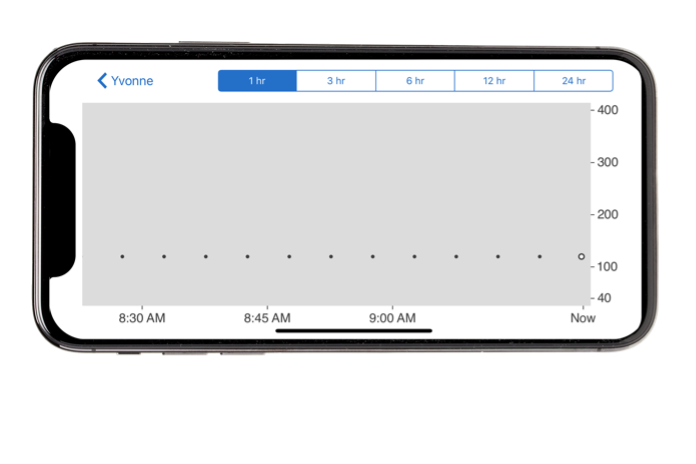
Follow App
LBL020529 Rev002
Related articles
I am using the Dexcom Follow app to remotely monitor my child while they are at school. What do I do if I don't see their CGM values in the Dexcom Follow app?
If you stop receiving glucose data from the Dexcom Follow app while your sharer is at school, work, any other location, make sure that the sharer’s phone has a stable connection to a data plan or Wi-Fi.
