How do I change my Dexcom G6 sensor?
How to Change your Dexcom G6 Sensor and Start a New Session
When changing a sensor, follow the prompts shown on your display device in order. Insert your sensor or transmitter when you are prompted to do so on your display device.
Ending Your Sensor Session
How to end a sensor session early:
- Go to the main menu of the Dexcom G6 app, scroll to the bottom of the menu, select "Stop Sensor", and select "Yes". After ending the session, you will be taken to the home screen, where you will see a "New Sensor" option. Please follow the on-screen steps once you select "New Sensor". If you need to end your sensor session early, such as for procedures where you can't wear the sensor, please follow the above steps.
How to end a sensor session:
- On the tenth day of your sensor session, you will receive a notification that your session is about to end. You will receive these notifications 24 hours, 6 hours, 2 hours, and 30 minutes prior to the official end of the sensor session. The session will end on its own to the exact hour and minute that the start sensor option was selected 10 days prior.
How to remove a sensor:
When you remove your Dexcom G6 sensor, your transmitter will also come off. Remember that your transmitter is reusable; don’t throw it away until its battery has died. One transmitter has a battery life of 90 days, so you can use the same transmitter over a number of sensor sessions. You will receive notifications as the transmitter nears the end of its battery life.
Follow these steps to remove a sensor:
Step 1: Pull sensor patch off like a Band-Aid. The transmitter, holder, and sensor all come off with the patch.
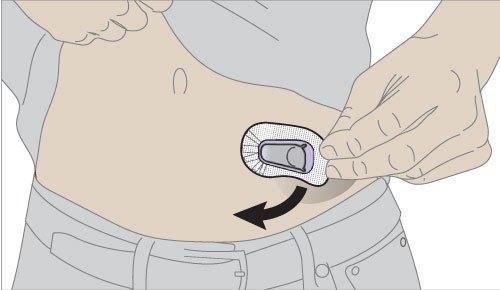
Step 2: Don't remove the transmitter from the holder until you’ve peeled the patch off of your skin. Grasp the wide, rounded edge of the holder. Bend holder edge down to break it and release the transmitter.
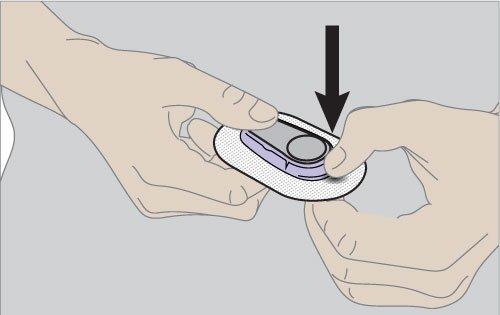
Step 3: Pull transmitter straight out.
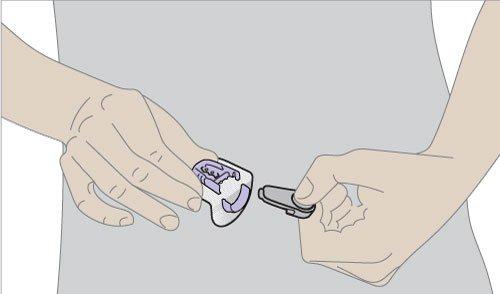
Step 4: Keep transmitter to use with next sensor.
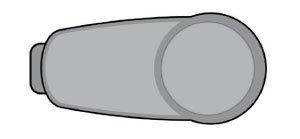
Step 5: Throw away patch, with the holder and sensor attached, following your local guidelines for disposal of blood-contacting components.

Finished!
Start a New Dexcom G6 Sensor Session
- Remove the Dexcom G6 sensor from your body and the transmitter from the transmitter holder and you’re ready to start a new sensor session. You won’t have to pair your transmitter to your display device; the transmitter will remain paired until the end of its battery life. However, you will need to enter a new sensor code, because the code is specific to each sensor.
Click here to view the Dexcom G6 User Guide for full instructions and information on how to change your Dexcom G6 sensor and start a new session.
*To view a list of compatible smart devices, visit dexcom.com/compatibility
