I use Dexcom G7. How do I reset my password?
First, you need to know your user ID. Depending on your age and when you created your account, your user ID may be:
- a username you chose
- your email
- your mobile number
If you aren’t sure what type of user ID you have, this chart may help.
Username | Email | Mobile number |
Your user ID is a username if:
OR
| Your user ID is your email if:
AND
AND
| Your user ID is your mobile number if:
AND
AND
|
Once you have your user ID, you can reset your password.
Instructions | |
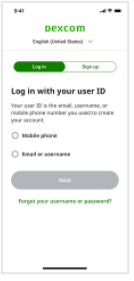 |
|
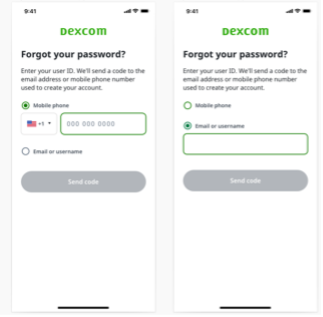 |
|
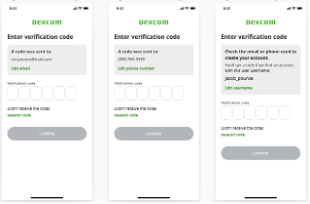 |
Note: If you’re below legal age, the code will go to the email or mobile number of the adult who created the account. |
This applies to both Dexcom G7 and Dexcom G7 15 Day CGM Systems.
MAT-0065
Related articles
I use Dexcom G7. How do I reset my password?
To reset your Dexcom account password, follow these easy steps.
How do I log into my Dexcom account?
Your user ID is the name or number you use to log in to all Dexcom apps and services. Learn more about how to log into your Dexcom account.
