How do I adjust my G7 alert settings to prevent lows and highs?
Adjusting the following Dexcom G7 alerts might give you more time to prevent a low or a high. Please remember to always consult your healthcare provider before adjusting your alert settings.
- Rise Rate: Consider turning on your Rising Fast alert and setting your Rise Rate to alert you when your glucose is rapidly increasing
- Fall Rate: Consider turning on your Falling Fast alert and setting your Fall Rate to alert you when your glucose is rapidly decreasing
- Low Alert: You can adjust your Low Alert settings to alert you before your levels go too low; for example, 10 mg/dL higher than your usual level
- High Alert: You can adjust your High Alert settings to alert you before your levels go too high; for example, 50 mg/dL lower than your usual level
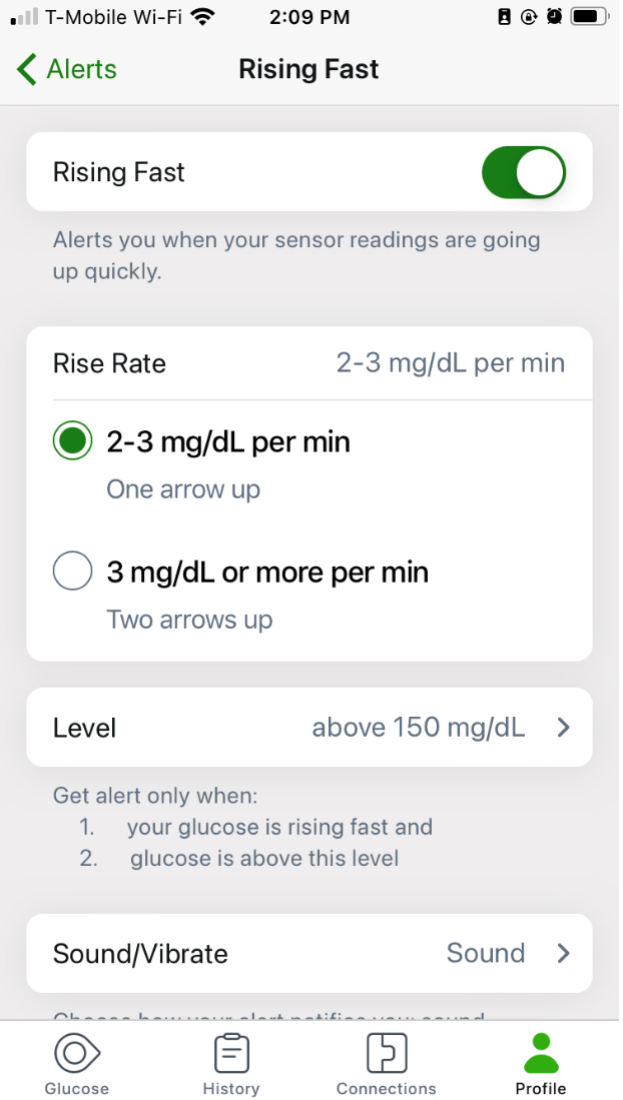
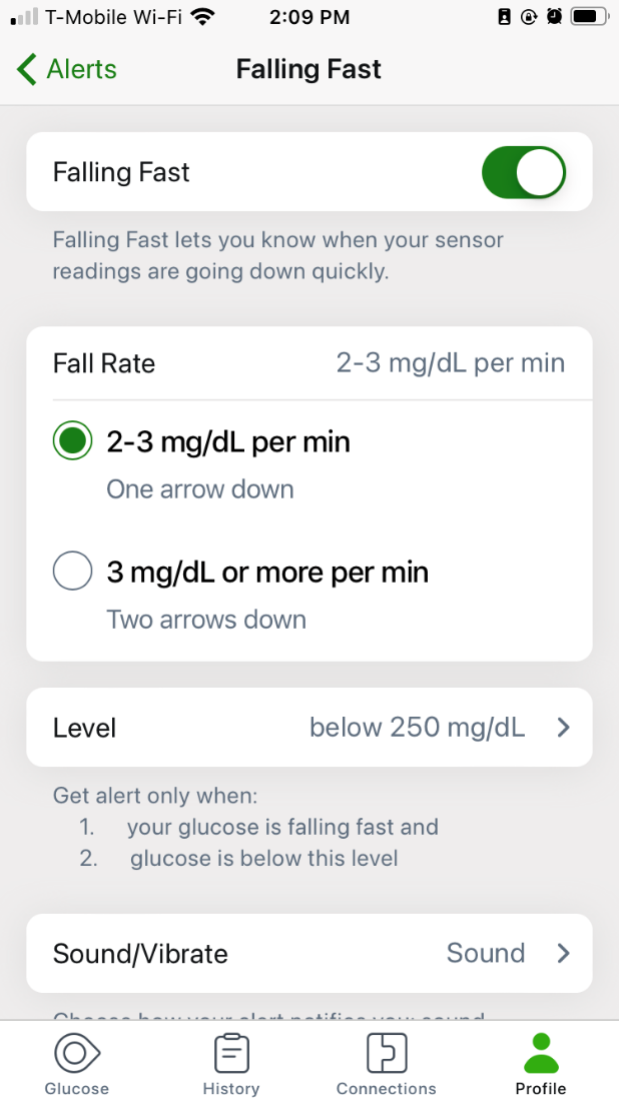
This applies to both Dexcom G7 and Dexcom G7 15 Day CGM Systems.
MAT-1042
Related articles
How do I adjust the timing of my Dexcom G7 High Alert?
Bothered by High Alerts after you eat, even though you took insulin? Talk to your healthcare provider about using the G7 CGM Delay 1st High Alert feature.
How do I customize my alarm and alerts?
Learn how you can customize your alarm and alerts when using Dexcom continuous glucose monitor for diabetes management.
How is Dexcom CGM different from a blood glucose meter?
The key difference between Dexcom CGM and BGM is that Dexcom CGM provides glucose readings throughout the day and night, including glucose speed and direction arrows that empower wearers for more informed decision making.
