How do I adjust the timing of my Dexcom G7 High Alert?
Bothered by High Alerts after you eat, even though you took insulin? Talk to your healthcare provider about using the Delay 1st Alert feature. Use it to avoid getting an alert until your sensor reading has been high for a while, or long enough for the insulin to have worked. For example, if you set the timing for Delay 1st Alert to 2 hours, your glucose reading must be at or above your High Alert level for 2 hours before you get the High Alert.
Follow these steps to turn on your Delay 1st Alert setting:
1. In the Dexcom G7 app, go to Profile>Alerts>High to see your High Alert settings. Tap Delay 1st Alert to turn it on.
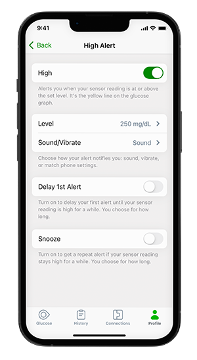
2. Delay your first High Alert until your sensor reading stays high for the timeframe you set. Talk to your healthcare provider about the timeframe you may want to delay your first High Alert. Tap Save when you’re done.
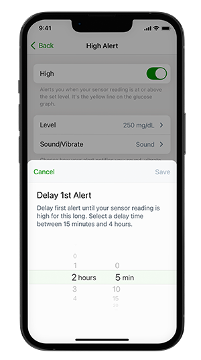
3. When the Delay 1st Alert toggle is green, the setting has been successfully enabled and the delay you set is shown in Timing.
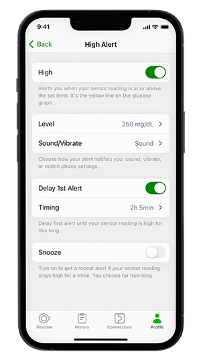
This applies to both Dexcom G7 and Dexcom G7 15 Day CGM Systems.
MAT-1042
Related articles
How do I adjust my G7 alert settings to prevent lows and highs?
Adjusting the following Dexcom G7 alerts might give you more time to prevent a low or a high. Remember to always consult your healthcare provider before adjusting your alerts.
How do I customize my alarm and alerts?
Learn how you can customize your alarm and alerts when using Dexcom continuous glucose monitor for diabetes management.
