What information is shown on Dexcom G7 Clarity Card?
The G7 app conveniently integrates a Clarity data summary (called the Clarity card) into the home screen of the G7 app for quick and easy insights. In the clarity card you will find:
- Your average glucose for the past 3, 7, 14, 30, or 90 days
- Your Glucose Management Indicator or GMI (What is GMI?)
- Your Time in Range
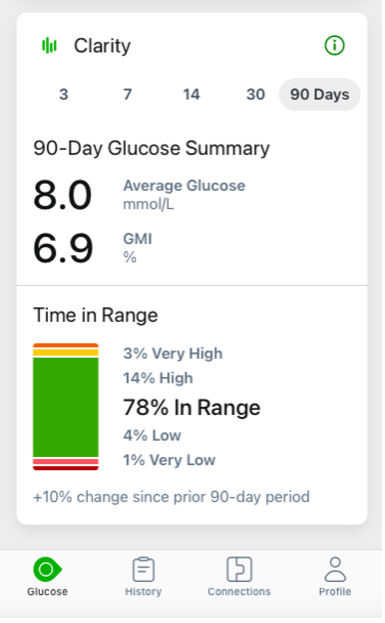
This applies to both Dexcom G7 and Dexcom G7 15 Day CGM Systems.
*Healthcare providers can register for Dexcom Clarity at clarity.dexcom.com/professional/registration. †An internet connection is required for users to send their glucose data to Dexcom Clarity via a compatible smart device: https://www.dexcom.com/compatibility. Healthcare providers will only be able to view a user’s glucose data if the user elects to share it with them through Dexcom Clarity.
MAT-1045
Related articles
How does Dexcom Clarity get my data?
The smartphone system sends data to the Dexcom server, where that data is made available for reports. To receive this data, the smartphone needs to be connected to the internet and have the Dexcom Mobile CGM app running.
