Why does past CGM data look different on the G6 app than the Receiver and Follow app?
The Dexcom G6 app used to smooth all but your current G6 reading on your trend graph to make it easier to track trends on your graph. With data smoothing, there can be some differences between the G6 reading you see in real time (the white circle) and the G6 readings you see in the past on your graph (black dots).
To avoid these differences, we removed data smoothing from the Dexcom G6 app in the 1.9 release, but the Follow app and Receiver continue to smooth past CGM data. We will remove smoothing in an upcoming Follow app release to match the G6 app, but we don’t plan to remove data smoothing from the Receiver.
There will be minimal differences between the unsmoothed readings seen in the Dexcom G6 app trend graph, and the smoothed readings seen in Follow and the Receiver trend graph. These differences don’t affect the real-time glucose data, alarm, or alerts.
G6 app without Smoothing

G6 Receiver with Smoothing
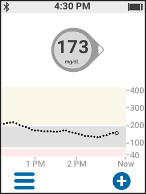
LBL021084 Rev001
Related articles
How might Dexcom CGM apps be affected if used on OS versions that aren't compatible yet?
When a new Operating System (OS) is released, it introduces various changes.
Why is my data not up to the minute in Dexcom Clarity?
Dexcom Clarity provides recently available CGM information from the Dexcom CGM app or receiver. Use the current information on the CGM app or receiver for treatment decisions.
