Like many people living with diabetes, you may want to use a Continuous Glucose Monitoring (CGM) system for easier diabetes management. That’s why the Dexcom G7 CGM System is available for people with type 1 or type 2 diabetes and features a completely redesigned app. The app* works seamlessly with the Dexcom G7 Continuous Glucose Monitor (CGM)†, the most accurate CGM1 available, for an overall easier experience in managing your diabetes.
The Dexcom G7 app, available for both iOS and Android, continuously communicates with the Dexcom G7 sensor so you can see your glucose numbers right on your Apple or Android smart phone or smart watch* in real time. This allows you to keep your lifestyle while staying confident that you’re keeping track of your glucose numbers.
Let’s dig deeper into why the Dexcom G7 app is such a powerfully simple way to monitor your glucose numbers.

A complete glucose picture
The Dexcom G7 app gives you a continuous look at your glucose levels on one simple screen. With just a quick glance, you can see where you’re at, where you’re heading, and where you’ve been, without needing to scan or take a fingerstick§. With real-time data, you’re able to see how food and activity affect your glucose levels in the moment, making it easier to make confident decisions.
The mag glass at the top of the screen is your current glucose value. Around the mag glass is an arrow that shows you which direction your glucose is trending: up, down, or steady. And below the mag glass is your trend graph providing an easy way to visualize what your glucose levels have been doing over the last 3, 6, 12, and 24 hours, so you can start to identify trends.
§Fingersticks required for diabetes treatment decisions if symptoms or expectations do not match readings.
Smart device sold separately.*

Clarity insights in the app
New to the Dexcom G7 app is the integration of Dexcom Clarity. Underneath the trend graph on the glucose tab you will see a Clarity summary. This paints a picture of your progress and helps you visualize high or low trends over the last, 3, 7, 14, 30, and 90 days.
Customizable alerts help keep your glucose in range.
Dexcom G7 has a fully customizable set of alerts that allows for an abundance of flexibility to manage diabetes your way. Alerts are designed to warn you of high or low glucose levels and can help you spend more time in range.2-4
- The Urgent Low Soon alert provides a 20-minute advanced warning of potentially dangerous low glucose levels so users can act proactively and stay in range. So far, Dexcom patients have acknowledged more than 120 million Urgent Low Soon alerts—more than 27 million of those in the middle of the night1
- With Dexcom G7 you can also customize a Delay 1st Alert setting for your High Alert. Turn it on to delay your first alert until your sensor reading is at or past the alert setting for the time you specify. For example, if you set Delay 1st Alert to 20 minutes for your High Alert, your glucose must be at or above your high alert level for 20 minutes before you get the alert. This is especially helpful if you know you’ll be higher while you are waiting for your insulin to start working.
- The Silence All setting can be enabled for up to 6 hours, giving you total silence when it’s needed. When this setting is enabled, all Dexcom G7 alerts will be silent, and you will not hear sounds or feel vibrations related to any alerts.
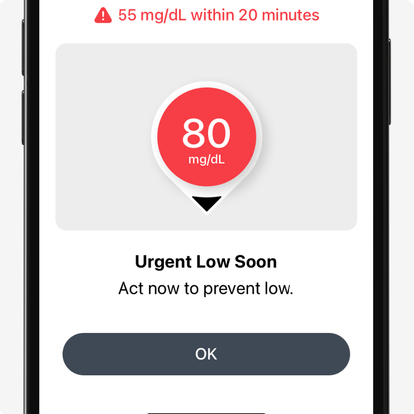
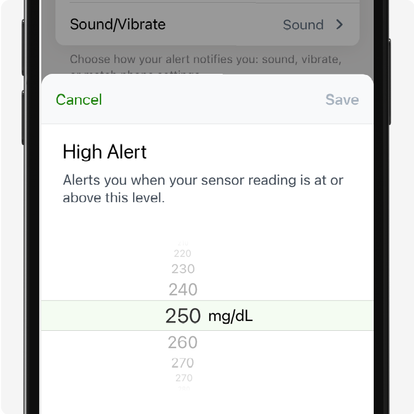
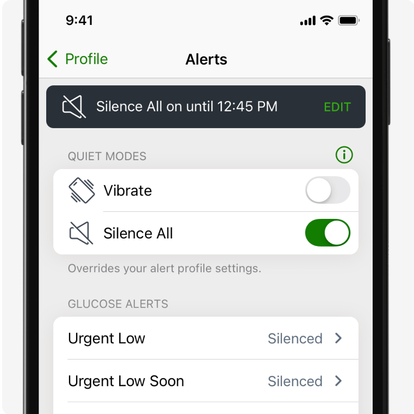

Log features for enhanced insights
Another new feature of the Dexcom G7 app is the ability to log and track events. As you go throughout your day, you can quickly navigate to the “History Tab” and tap the “+” button. A menu will pop up and you can log:
- Blood Glucose – Fingerstick or calibration
- Insulin – Fast- or long-acting dose
- Meal– Carbs you’ve eaten
- Activity – Duration and intensity
- Medication - Name and Dose
- Notes – Add any additional information you would like to record in your app
Events feed into your Clarity data, giving you a complete picture of how your glucose behaves and what factors could have contributed to highs or lows. This allows you and your doctor to adjust your treatment plan based on continuous readings throughout the day.

Seamless connectivity
Dexcom CGM Systems are built to connect with a wide range of compatible partners and digital health apps. In fact, as the most connected brand in the world,5 Dexcom gives you more options to help improve your diabetes management.
Here are a few key connections you can make with the Dexcom G7 app:
Dexcom Follow: Dexcom G7 lets you share your glucose levels with up to 10 people who use the separate Dexcom Follow app, giving you an added layer of support.‡ Followers can view your glucose numbers remotely from their smart device.
Apple Health: You can share your glucose data with Apple Health, a health and fitness tracking app included on Apple devices on a 3-hour delay. Apple Health displays your glucose data within your Apple Health Dashboard.
Insulin Pump Connectivity: Dexcom G7 now connects to many different Automated Insulin Delivery systems including pumps from Tandem, Insulet, and Beta Bionics. You can explore a full list of available connections HERE.
Direct to Apple Watch: Allows your Dexcom G7 sensor to connect to your Apple Watch through its own dedicated Bluetooth connection, independent of your iPhone*||. This means when Direct to Apple Watch is connected you no longer need to keep your iPhone within Bluetooth range of the Dexcom G7 sensor to get your glucose readings*||. Learn more about Direct to Apple Watch HERE.
Get started on Dexcom G7
Click here to learn more about Dexcom G7. You can also start your journey with Dexcom by clicking the button below:
Have questions on how to set up and use the Dexcom G7 CGM app? Visit our Help Center. Learn more about all Dexcom CGM apps available here.
*Smart device sold separately. To view a list of compatible devices, visit dexcom.com/compatibility.
†Bluetooth connection required to sync smart device with G7 sensor.
§ Fingersticks required for diabetes treatment decisions if symptoms or expectations do not match readings.
‡ Separate Follow app and internet connection required. Users should always confirm readings on the Dexcom CGM System app or receiver before making treatment decisions.
|| Compatible smartphone is required to pair a new Dexcom G7 sensor with a compatible Apple Watch. To use Share/Follow the smartphone must be within 33 feet of the Dexcom G7.
†Bluetooth connection required to sync smart device with G7 sensor.
§ Fingersticks required for diabetes treatment decisions if symptoms or expectations do not match readings.
‡ Separate Follow app and internet connection required. Users should always confirm readings on the Dexcom CGM System app or receiver before making treatment decisions.
|| Compatible smartphone is required to pair a new Dexcom G7 sensor with a compatible Apple Watch. To use Share/Follow the smartphone must be within 33 feet of the Dexcom G7.
1 Dexcom, Data on File, 2023 2 Puhr S, et al. Diabetes Technol Ther. 2019;21(4):155-8. 3 van der Linden J, et al. J Diabetes Sci Technol. 2023;17(2):600-1. 4 Welsh JB, et al. J Diabetes Sci Technol. 2024;18(1):143-7. 5 Dexcom, Data on File, 2024
BRIEF SAFETY STATEMENT: Failure to use the Dexcom Continuous Glucose Monitoring System and its components according to the instructions for use provided with your device and available at https://www.dexcom.com/safety-information and to properly consider all indications, contraindications, warnings, precautions, and cautions in those instructions for use may result in you missing a severe hypoglycemia (low blood glucose) or hyperglycemia (high blood glucose) occurrence and/or making a treatment decision that may result in injury. If your glucose alerts and readings from the Dexcom CGM do not match symptoms, use a blood glucose meter to make diabetes treatment decisions. Seek medical advice and attention when appropriate, including for any medical emergency. Dexcom, Dexcom Follow, Dexcom Clarity, and Dexcom Share are registered trademarks of Dexcom, Inc. in the U.S., and may be registered in other countries. ©2024 Dexcom, Inc. All rights reserved.
MAT-5119

